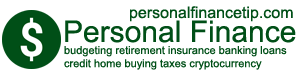What is MetaMask?
MetaMask is a popular browser extension that provides users with a convenient way to interact with the Ethereum blockchain. It serves as a bridge between the web browser and the blockchain, allowing users to securely manage their Ethereum accounts and access decentralized applications (dApps). With MetaMask, users can effortlessly navigate the decentralized world, execute transactions, and securely store their digital assets.
By leveraging MetaMask, individuals can escape the need for dedicated hardware wallets or complex software installations. It enables users to easily create and import wallets directly within the extension in just a few clicks. Furthermore, MetaMask equips users with a unique Ethereum address, commonly known as the wallet’s public key, which allows them to send and receive digital assets securely. This intuitive tool has gained immense popularity due to its user-friendly interface and seamless integration with various dApps, making it a go-to solution for Ethereum enthusiasts worldwide.
How does MetaMask work?
MetaMask is a web browser extension that acts as a bridge between users and the Ethereum blockchain. It allows users to securely interact with decentralized applications (dApps) and manage their cryptocurrency assets. Once installed, MetaMask creates a digital wallet that stores the user’s private keys, enabling them to securely sign transactions and access their funds on the Ethereum network.
When a user interacts with a dApp, MetaMask acts as a secure intermediary, protecting the user’s private keys and providing a user-friendly interface. It works with popular web browsers like Chrome, Firefox, and Brave, allowing users to seamlessly access and use dApps without the need for a separate wallet. MetaMask also allows users to switch between multiple Ethereum accounts, ensuring flexibility and convenience when dealing with different dApps or managing various assets. By providing a simple and intuitive user interface, MetaMask has made it easier for users to engage with the world of decentralized finance and explore the possibilities of blockchain technology.
Benefits of using MetaMask
MetaMask offers numerous benefits to its users. Firstly, it enhances security and privacy by allowing users to store their funds securely in their own wallets. By keeping the private keys on the user’s device, MetaMask eliminates the risk of funds being held by a centralized exchange and minimizes the chances of hacking and theft. Additionally, MetaMask offers a convenient and user-friendly interface for managing cryptocurrency assets. With its intuitive design, users can easily view their token balances, send and receive transactions, and even interact with decentralized applications directly from their browser.
Another benefit of using MetaMask is its compatibility with various blockchain networks. Whether it’s Ethereum, Binance Smart Chain, or any other supported network, MetaMask allows users to seamlessly switch between different networks and access a wide range of decentralized applications. This flexibility enables users to tap into the expanding world of DeFi, NFTs, and other innovative blockchain technologies. Moreover, MetaMask supports wallet connect, a protocol that allows users to connect their wallets to mobile apps and securely interact with them. This feature opens up a new realm of possibilities, enabling users to easily access and transact with their digital assets while on the go. Overall, MetaMask provides a robust and versatile platform for managing and interacting with cryptocurrencies, empowering users to have full control over their digital assets.
Setting up MetaMask
To start using MetaMask, the first step is to install the MetaMask extension on your preferred web browser. Simply go to the official MetaMask website and click on the “Get Chrome Extension” or “Get Firefox Extension” button, depending on your browser. Once the extension is added, you will see the MetaMask icon appear in your browser’s toolbar.
Next, click on the MetaMask icon to open the extension. You will be prompted to either import an existing wallet or create a new one. If you already have a MetaMask wallet or a seed phrase from a different wallet, you can choose the import option. Otherwise, select the create option to generate a new wallet.
After choosing to create a new wallet, you will be asked to create a strong password for your MetaMask account. It is crucial to choose a password that is unique and hard to guess to protect your funds. Once you have entered your password, click on the “Create” button, and MetaMask will generate a seed phrase for your wallet. Make sure to write down this seed phrase and store it in a safe place. This seed phrase is essential for recovering your wallet in case you lose access to it.
Securing your MetaMask wallet
One of the most important aspects of using MetaMask is ensuring the security of your wallet. With the increasing prevalence of cyber attacks and phishing attempts, it is crucial to take the necessary steps to protect your digital assets. Here are some measures you can take to secure your MetaMask wallet:
Firstly, it is essential to create a strong and unique password for your MetaMask wallet. Avoid using easily guessable passwords and consider using a combination of letters, numbers, and symbols. Additionally, it is advisable to change your password periodically to minimize the risk of unauthorized access. Furthermore, enabling two-factor authentication (2FA) adds an extra layer of security to your account. By linking your MetaMask wallet to an authenticator app or receiving text messages with verification codes, you can prevent unauthorized transactions and access to your wallet.
Using MetaMask for cryptocurrency transactions
MetaMask is a popular choice among cryptocurrency users for conducting seamless transactions. With its user-friendly interface, MetaMask allows users to send and receive digital currencies effortlessly. By connecting to various blockchain networks, MetaMask streamlines the process of interacting with different cryptocurrencies.
To initiate a transaction using MetaMask, users simply need to access their wallet and select the cryptocurrency they wish to send. They can then enter the recipient’s wallet address, specify the desired amount, and confirm the transaction. MetaMask also provides the option to set custom gas fees, giving users greater control over transaction speed and cost. This allows for efficient and flexible cryptocurrency transfers, empowering users to navigate the decentralized world with ease.
Exploring the features of MetaMask
One of the key features of MetaMask is its ability to seamlessly connect to various Ethereum-based dApps. This means that users can access and interact with a wide range of decentralized applications directly through their MetaMask wallet. By integrating with dApps, MetaMask simplifies the process of using these applications, allowing users to effortlessly participate in ICOs, decentralized exchanges, and other blockchain-based services.
Another notable feature of MetaMask is its built-in digital asset management functionality. With MetaMask, users can easily view and manage their Ethereum-based tokens and cryptocurrencies in a single, centralized location. This simplifies the process of tracking one’s holdings and facilitates convenient transfers between different wallets and addresses. Additionally, MetaMask provides users with the ability to add and manage custom tokens, ensuring that they have full control over their digital assets.
Integrating MetaMask with dApps
One of the key features of MetaMask is its seamless integration with decentralized applications, commonly known as dApps. This integration enables users to interact with various blockchain-based applications securely and conveniently. By integrating MetaMask with dApps, users can effortlessly authenticate their identities and gain access to an array of features and functionalities.
To integrate MetaMask with a dApp, users simply need to have the MetaMask extension installed in their web browser. Once installed, the extension automatically detects and connects to compatible dApps when accessed through the browser. With a few clicks, users can grant permission for the dApp to access their Ethereum accounts and allow transactions and interactions to occur seamlessly within the application. This integration streamlines the user experience, eliminating the need for manual wallet addresses and cumbersome transaction procedures.
Common issues faced with MetaMask
When using MetaMask, users may encounter common issues that can affect their experience. One such issue is the occasional slow loading time when accessing the MetaMask interface. This can be frustrating, particularly for those who are accustomed to fast and seamless interactions with other applications. It is important to note that the loading time may vary depending on various factors, such as the user’s internet connection and the server’s responsiveness. If faced with this issue, it is recommended to ensure a stable internet connection and try reloading the page.
Another common issue users may encounter with MetaMask is related to compatibility. MetaMask is primarily built for the web browser extension, but it can also be used on mobile devices through certain applications. However, compatibility issues may arise when using MetaMask on different devices or browsers. Some users have reported that certain features or functionalities may not be supported on their preferred platforms. In such cases, users are advised to check for any available updates or consult the MetaMask support resources to troubleshoot the compatibility issue.
Tips and tricks for optimizing MetaMask performance
One important tip for optimizing the performance of MetaMask is to regularly update the extension. Developers constantly release new versions with bug fixes and performance enhancements, so keeping your MetaMask extension up to date ensures you have the best user experience possible. Check for updates regularly and install them as soon as they become available.
Another useful trick is to reduce the number of open tabs in your browser while using MetaMask. Having multiple tabs open can consume a significant amount of computer resources, which can impact the performance of MetaMask. Close any unnecessary tabs or consider using separate browser profiles for different purposes to minimize the impact on MetaMask’s performance. This can help ensure smooth and efficient transactions when using the wallet for your cryptocurrency activities.