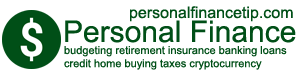Money Management Made Easy: Step-by-Step Guide to Building an Effective Personal Finance Spreadsheet
Are you struggling to keep track of your money and make informed financial decisions? Look no further.
In this step-by-step guide, we will show you how to build an effective personal finance spreadsheet to manage your money like a pro.
With our easy-to-follow instructions, you don’t need to be a financial expert to take control of your finances. Whether you’re tracking your income, expenses, investments, or savings goals, a well-designed spreadsheet will provide you with a clear visual representation of your financial situation.
In this guide, we will walk you through the process of setting up your spreadsheet, including creating categories for your income and expenses, formatting cells for numerical data, and adding formulas for automatic calculations. We will also share tips and tricks to customize your spreadsheet to suit your specific financial goals and priorities.
Don’t let financial stress hold you back from achieving your goals. By mastering the art of money management with a personal finance spreadsheet, you’ll be on your way to financial success in no time. Join us as we demystify the world of personal finance and empower you to take control of your money.
Why use a personal finance spreadsheet?
Managing your money effectively is essential for financial stability and success. However, keeping track of your income, expenses, investments, and savings goals can be a daunting task. That’s where a personal finance spreadsheet comes in handy.
A personal finance spreadsheet is a powerful tool that allows you to organize and analyze your financial data in one central location. Unlike traditional pen-and-paper methods or generic budgeting apps, a spreadsheet offers unparalleled flexibility and customization options. With a personal finance spreadsheet, you can tailor your financial management system to meet your unique needs and goals.
The benefits of using a spreadsheet for money management
Using a spreadsheet for money management offers numerous benefits that can help you take control of your finances. Here are a few key advantages:
1. Organization and Clarity: A well-designed spreadsheet provides a clear visual representation of your financial situation. By categorizing your income and expenses, you can easily identify areas where you’re overspending or saving.
2. Automatic Calculations: With formulas and functions, a personal finance spreadsheet can automatically calculate totals, percentages, and other important figures. This saves you time and minimizes the risk of manual errors.
3. Goal Tracking: Setting financial goals is crucial for long-term success. With a spreadsheet, you can track your progress towards savings goals, debt repayment targets, or investment milestones. This motivates you to stay on track and make informed financial decisions.
4. Historical Data Analysis: A spreadsheet allows you to store and analyze historical financial data. By comparing your current and past financial situations, you can identify trends, patterns, and areas for improvement.
Step-by-step guide to creating a personal finance spreadsheet
Now that you understand the benefits of using a personal finance spreadsheet, let’s dive into the step-by-step process of creating one. By following these instructions, you’ll be well on your way to building an effective tool for managing your money.
Setting up Income and Expense Categories
The first step in creating your personal finance spreadsheet is to define income and expense categories. Start by brainstorming all possible sources of income and expenses in your life. These may include salary, freelance work, rental income, groceries, utilities, transportation, and entertainment expenses, among others.
Once you have a comprehensive list, create separate categories for each income and expense item. This will make it easier to track and analyze your financial data. For example, you may have categories like “Salary,” “Rent,” “Groceries,” “Transportation,” and “Entertainment.”
Tracking Income and Expenses in Your Spreadsheet
Now that you have your categories set up, it’s time to start tracking your income and expenses in your spreadsheet. Create separate columns for each category and input the corresponding amounts under the appropriate headings. Be sure to include dates alongside each entry to maintain a chronological record of your financial transactions.
To make your spreadsheet more user-friendly, consider adding additional columns for notes or descriptions. This will allow you to add specific details or reminders related to each income or expense item. For example, you can note whether a particular expense was for a special occasion or an essential monthly bill.
Budgeting and Goal-Setting with Your Personal Finance Spreadsheet
One of the primary purposes of a personal finance spreadsheet is to help you budget and set financial goals. Start by creating a separate sheet within your spreadsheet for budgeting purposes. This sheet will serve as a roadmap for your income and expenses.
In this budgeting sheet, list all your income sources and their corresponding amounts. Then, calculate the total income for each month. Next, list all your expense categories and allocate specific amounts for each category based on your financial priorities.
By comparing your actual income and expenses to your budgeted amounts, you can easily identify areas where you’re overspending or saving. This will enable you to make informed adjustments to your spending habits and prioritize your financial goals.
Analyzing and Evaluating Your Financial Data
As you continue to track your income and expenses in your personal finance spreadsheet, you’ll accumulate a significant amount of financial data. This data is a valuable resource for analyzing and evaluating your financial situation.
To make the most of your financial data, consider creating visual representations such as charts or graphs. These visualizations can provide a quick overview of your financial trends and patterns. For example, a line graph can show how your savings have grown over time, while a pie chart can illustrate the percentage breakdown of your expenses.
Regularly reviewing and analyzing your financial data will help you make more informed decisions and identify areas for improvement. It will also give you a sense of accomplishment as you see your progress towards your financial goals.
Tips for Maintaining and Updating Your Personal Finance Spreadsheet
To ensure the effectiveness of your personal finance spreadsheet, it’s crucial to maintain and update it regularly. Here are some tips to help you stay on top of your financial tracking:
1. Consistency: Make it a habit to record your income and expenses consistently. Set aside a specific time each week or month to update your spreadsheet.
2. Automation: Take advantage of automation features and formulas in your spreadsheet software. This will save you time and reduce the risk of manual errors.
3. Backup and Security: Regularly back up your spreadsheet to ensure you don’t lose your financial data. Additionally, consider password-protecting sensitive information to maintain the security of your financial records.
4. Review and Adjust: Periodically review your budget and financial goals. Life circumstances and priorities can change, so it’s essential to adjust your spreadsheet accordingly.
By following these tips, you can maintain an accurate and up-to-date personal finance spreadsheet that serves as a reliable tool for managing your money effectively.
Setting up income and expense categories
In conclusion, a personal finance spreadsheet is a powerful tool that can help you take control of your finances and achieve your financial goals. By following the step-by-step guide outlined in this article, you can create an effective spreadsheet to track your income, expenses, savings, and investments.
Remember, building a personal finance spreadsheet is not a one-time task. It requires consistent maintenance, updating, and analysis. By dedicating time and effort to your spreadsheet, you’ll gain valuable insights into your financial habits and make informed decisions to improve your financial well-being.
Don’t let financial stress hold you back. Start building your personal finance spreadsheet today and embark on your journey towards financial success. With this valuable tool in your arsenal, you’ll have the power to manage your money like a pro.
Budgeting and goal-setting with your personal finance spreadsheet
When it comes to managing your money effectively, organizing your income and expenses is crucial. By setting up clear and concise categories, you can easily track where your money is coming from and where it’s going.
Start by creating an “Income” category in your spreadsheet. This category should include all sources of income, such as your salary, freelance earnings, or rental income. Be sure to label each income source clearly and format the cells to display monetary values accurately.
Next, create an “Expenses” category. This category should include all your regular expenses, such as rent or mortgage payments, utility bills, groceries, and transportation costs. You can further break down your expenses into subcategories, such as “Housing,” “Utilities,” “Food,” and “Transportation.” This will help you gain a better understanding of where your money is being spent.
To ensure accuracy, consider adding additional categories for variable expenses, such as entertainment, dining out, or shopping. These categories will help you track discretionary spending and identify areas where you can potentially cut back.
Once you have set up your income and expense categories, input your data into the corresponding cells. Remember to update your spreadsheet regularly to reflect any changes in your income or expenses. By keeping your spreadsheet up to date, you’ll have a clear snapshot of your financial situation at any given time.
Analyzing and evaluating your financial data
Now that you have set up your income and expense categories, it’s time to start tracking your finances in your personal finance spreadsheet. This process will allow you to monitor your cash flow and identify any potential issues or opportunities.
To track your income, simply input the corresponding amounts into the cells under the “Income” category. Be sure to include the date and source of each income entry for future reference. If you have multiple sources of income, consider adding a separate column to differentiate between them.
Tracking your expenses is just as important. Input each expense amount into the cells under the appropriate expense category. Again, include the date and a brief description of the expense for easy reference. As you continue to track your expenses over time, you’ll start to notice spending patterns and areas where you can make adjustments.
To make your tracking process even more efficient, consider using color-coding or conditional formatting to highlight specific income or expense entries. This will allow you to visually identify important information at a glance and quickly spot any irregularities in your financial data.
Remember, the key to effective tracking is consistency. Make it a habit to update your spreadsheet regularly, ideally on a weekly or monthly basis. By staying on top of your financial data, you’ll be better equipped to make informed decisions and stay on track with your financial goals.
Tips for maintaining and updating your personal finance spreadsheet
One of the most powerful features of a personal finance spreadsheet is its ability to help you create and stick to a budget. By setting financial goals and allocating your income and expenses accordingly, you can take control of your spending and work towards achieving your financial objectives.
Start by determining your financial goals. Are you saving for a down payment on a house? Planning a dream vacation? Or maybe you want to pay off your student loans. Whatever your goals may be, write them down and assign a specific timeline and monetary value to each one.
Once you have established your goals, create a separate section in your spreadsheet to track your progress. This section should include columns for your goals, target amounts, actual amounts saved or paid off, and the remaining balance. As you make progress towards your goals, update the corresponding cells to reflect your achievements.
Next, set a budget for each expense category in your spreadsheet. Review your past spending patterns and determine a realistic monthly or weekly budget for each category. This will help you identify areas where you can cut back and allocate more funds towards your financial goals.
To ensure that you stick to your budget, consider using conditional formatting to highlight any overspending. For example, if you exceed your budgeted amount for dining out, have the corresponding cell turn red to alert you of the deviation. This visual cue will serve as a reminder to adjust your spending habits accordingly.
Remember, budgeting is a continuous process. As your financial situation changes, be prepared to reassess and adjust your budget accordingly. Regularly review your progress towards your goals and make any necessary modifications to your budget to ensure you stay on track.