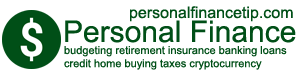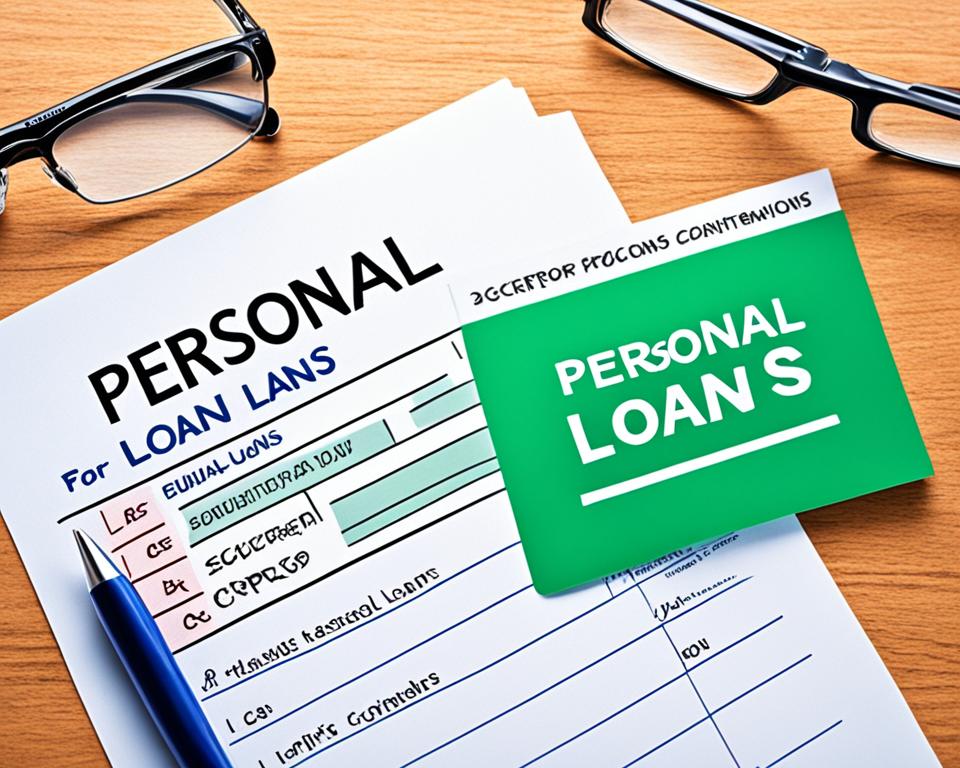Are you looking to start your investment journey with a trusted brokerage? Opening a Robinhood account may be the perfect solution for you! Our quick guide will walk you through the easy steps on how to open a Robinhood account.
With Robinhood, you can open an account in just a few minutes and start trading stocks, ETFs, options, and even cryptocurrencies. It’s all commission-free, and you can start with any amount you choose – even as little as $1.
Key Takeaways
- Opening a Robinhood account is a quick and easy process.
- You can start your investment journey with any amount, even as little as $1.
- Robinhood offers commission-free trading for stocks, ETFs, options, and cryptocurrencies.
- Follow our step-by-step guide to set up your Robinhood account.
- Start trading confidently with Robinhood today!
Why Choose Robinhood?
Opening a Robinhood account not only enables you to start trading without commission fees, but it also comes with a range of features that make investing easy, even for first-time traders.
With a Robinhood investment account, you can access a wave of benefits, such as:
- No commission fees for trading stocks, options, and cryptocurrencies
- User-friendly app for easy trading and account management
- Instant access to funds for eligible Robinhood Gold accounts
- Fractional shares, enabling you to invest in companies without paying for a whole share
- Customizable newsfeeds and investment options to suit your needs
- A range of other advanced trading tools, such as limit and stop orders
In addition to all of the above, Robinhood is a beginner-friendly trading app with an intuitive design that enables you to navigate the stock market with ease. It also offers access to a comprehensive learning center for anyone seeking to learn more about the stock market and investing.
“Robinhood gives us a hands-off, no-frills service, without the constraints of traditional brokers”, says a satisfied Robinhood customer.
Setting up Your Robinhood Account
Are you ready to start investing with Robinhood? Let’s get started on setting up your account. First, go to the official Robinhood website.
After that, click on the “Sign Up” button and create your login credentials. Once you’ve created your account, you can download the Robinhood app onto your mobile device. Both iOS and Android are supported.
When you open the app, enter your login credentials, and you’re set to go. The process of logging in is straightforward, and you should be able to access your account easily.
Now that you’ve signed up and logged into your account, let’s move on to funding your account so you can start trading.
Understanding Robinhood Account Types
When opening a Robinhood account, you can choose between two different types of accounts: a Robinhood brokerage account or a Robinhood trading account. It’s important to understand the differences between them to determine which best fits your investment style and goals.
| Robinhood Brokerage Account | Robinhood Trading Account |
|---|---|
| A brokerage account allows you to invest in stocks, bonds, and other investment products. With a Robinhood brokerage account, you can access thousands of stocks and ETFs (exchange-traded funds). | A trading account provides access to cryptocurrency trading and options trading in addition to stocks and ETFs. It’s ideal for more active traders who are interested in more complex investment options. |
| There are no fees or commissions to buy and sell stocks or ETFs on Robinhood, making it a popular choice for long-term investors. | Options trading incurs a fee, but Robinhood is still known for its low-cost trading options when compared to traditional brokerage firms. |
| Key takeaway: If you’re interested in long-term investment and a wider range of investment options, a brokerage account might be the better choice. If you want to trade cryptocurrency or options, a trading account may be your best bet. | Key takeaway: If you’re an active trader looking for more complex investment options, a trading account might be the better choice. However, keep in mind that fees do apply for options trading. |
Whether you choose a brokerage account or a trading account, both offer a variety of investment opportunities and benefits. By understanding the key differences between them, you can make an informed decision about which type of Robinhood account is right for you.
Funding Your Robinhood Account
Now that you have set up your Robinhood account, it’s time to fund it. Robinhood offers various funding options to suit your preferences. You can deposit money via electronic funds transfer (EFT), wire transfer, or check. Keep in mind that it may take a few days to process your deposit.
To fund your account using EFT:
- Log in to your Robinhood account
- Select the Banking tab from the home screen
- Choose the Add Funds option
- Select your bank account
- Enter the deposit amount and submit your request
If you prefer to use wire transfer or check, visit the Robinhood support page for detailed instructions.
It’s important to note that Robinhood requires a minimum deposit of $0 to open an account. There are no fees for depositing or withdrawing money from your account, but your bank or wire transfer provider may charge transaction fees.

“Funding your Robinhood account is a vital step towards making profitable trades. With multiple funding options and a user-friendly interface, it has never been easier to get started with your investment journey.”
Navigating the Robinhood App
Using the Robinhood app is an essential part of online trading. The app is user-friendly, and it provides easy access to the key features you need to manage your investments. It’s essential to get acquainted with the navigation and the functionalities of the Robinhood app. With our guidance, we will show you how to navigate the app like a pro.
First, after downloading the Robinhood app, you will need to log in to your account. Navigate to the login section, where you will enter your email and password. Once logged in, you will find five menus at the bottom of your screen: Home, Account, Trade, Messages, and More.
The Home menu features a customized news feed that provides relevant updates on the stock market and other news relevant to your portfolio. The Account menu is where you can view your investing profile, see your balances and positions, and plan your investments. Using Trade, you can access the trading menu and explore trading options. Messages keep you updated on the latest happenings on the Robinhood platform, while More is where you can find the frequently asked questions and other account settings options.
The Robinhood app makes it easy to research and track individual stocks. Use the search bar to find particular companies or stocks that you want to add to your portfolio. Robinhood also provides the related news updates and curated analysis regarding the stocks you track or plan to buy.
With the Robinhood app, you can manage your investments effectively from anywhere. The user-friendly design helps you maintain your portfolio in real-time and monitor your investments’ progress continuously. We will show you every step so that you can use the Robinhood app with ease and confidence.
How to Trade on Robinhood
Robinhood offers a plethora of trading options that are extremely beginner-friendly. To start trading, follow these simple steps:
- Login to your Robinhood account
- Search for the desired stock or ETF
- Click on “Trade”
- Select the trade type (buy or sell)
- Set the order type (market or limit)
- Enter the quantity of shares you want to trade
- Review and place the order
Whether you’re a seasoned trader or just starting, Robinhood has got you covered with its intuitive platform.
With Robinhood, you can set limit orders to control the price at which you buy or sell a security. This can make trading less stressful and more profitable.
You can also track your trades with the help of Robinhood’s Trade History feature, which offers a detailed breakdown of your transaction history.

“Trading on Robinhood is incredibly user-friendly and accessible for beginners like me.” – John Smith
Managing Your Robinhood Account
Once you’ve set up your Robinhood account and started trading, it’s essential to manage your portfolio effectively. Here are some tried-and-tested tips to help you achieve your investment goals:
- Regularly monitor your portfolio: Keep track of your investments and review their performance regularly. This practice can help you make informed decisions if you need to buy, sell or hold stocks.
- Stay up-to-date with industry news: Stay informed about market trends and news that affects your investments. It’s essential to stay on top of any changes in the market that could affect the value of your portfolio.
- Set realistic goals: It’s essential to have realistic investment goals that align with your risk tolerance. Don’t make impulsive decisions or trade based solely on speculation.
- Diversify your portfolio: Don’t put all your eggs in one basket. Invest in a variety of stocks to minimize risks and maximize returns.
- Take advantage of Robinhood’s resources: Robinhood’s app offers various educational resources and tools to help traders make informed decisions. Take advantage of these resources to help improve your investing strategies.
By following these tips, you’ll be well on your way to managing your Robinhood account effectively and achieving your investment goals.
Conclusion
We hope this quick guide on how to open a Robinhood account has been helpful in getting you started on your investment journey. With its unique features, easy-to-use interface, and commission-free trades, Robinhood has become a popular choice for many investors.
Remember, setting up your account is just the first step. Managing your investments and making informed decisions is essential to achieving your financial goals. Always do thorough research and stay up-to-date on market trends.
With Robinhood, you now have a powerful tool to start investing and building your wealth. We wish you success on your investment journey!
FAQ
How do I open a Robinhood account?
To open a Robinhood account, you need to follow these simple steps:
1. Download the Robinhood app from your mobile device’s app store.
2. Open the app and click on the “Sign Up” button.
3. Enter your personal information, including your name, email address, and a password.
4. Complete the verification process by providing the necessary documents.
5. Fund your account and start investing!
What are the features of a Robinhood account?
A Robinhood account offers several features that make it popular among investors:
– Commission-free trading: You can buy and sell stocks, ETFs, options, and cryptocurrencies without paying any commission fees.
– Fractional shares: Robinhood allows you to invest in fractional shares, making it easier to diversify your portfolio with smaller amounts of money.
– User-friendly interface: The Robinhood app is intuitive and easy to navigate, making it suitable for both beginner and experienced investors.
– Earn interest: Your uninvested cash in your Robinhood account earns interest, providing an additional way to grow your wealth.
– Access to research and insights: Robinhood provides access to market data, analyst ratings, and other research tools to help you make informed investment decisions.
How do I log in to my Robinhood account?
To log in to your Robinhood account, follow these steps:
1. Open the Robinhood app on your mobile device.
2. Enter the email address or username associated with your account.
3. Enter your password.
4. Click on the “Log In” button.
You can use biometric authentication methods, such as fingerprint or face recognition, if enabled on your device for a faster log-in experience.
What types of Robinhood accounts can I open?
Robinhood offers two main types of accounts:
– Robinhood Brokerage Account: This account allows you to trade stocks, ETFs, options, and cryptocurrencies.
– Robinhood Cash Management Account: This account provides additional features such as a debit card, direct deposit, and the ability to earn interest on uninvested cash.
How can I fund my Robinhood account?
Funding your Robinhood account is easy and can be done in the following ways:
– Bank Transfer: Link your bank account to your Robinhood account and initiate a transfer.
– Debit Card: Add a debit card to your account and use it to fund your investments instantly.
– Wire Transfer: Initiate a wire transfer from your bank to your Robinhood account.
Please note that funds need to be available in your Robinhood account before you can start trading.
What are the key features of the Robinhood app?
The Robinhood app offers a range of features to enhance your investment experience:
– Real-time market data: Stay up-to-date with the latest market prices and trends.
– Watchlists: Create customized watchlists to monitor your favorite stocks and investments.
– Price alerts: Set price alerts to receive notifications when a stock reaches a specific price level.
– News and research: Access market news, analysis, and research reports to make informed investment decisions.
– Account management: Manage your portfolio, view transaction history, and monitor your account performance.
How do I place trades on Robinhood?
Placing trades on Robinhood is simple and can be done using the following steps:
1. Open the Robinhood app and navigate to the stock or investment you want to trade.
2. Tap on the “Trade” button.
3. Choose whether you want to buy or sell, and specify the quantity of shares or contracts.
4. Review the order details and tap on the “Review” button.
5. Confirm the trade by tapping on the “Place Order” button.
You can also set limit orders, stop orders, and advanced order types to customize your trading strategy.
How can I manage my Robinhood account effectively?
Here are some tips for managing your Robinhood account:
– Regularly review your portfolio and make any necessary adjustments to align with your investment goals.
– Stay informed about market news and developments to make educated investment decisions.
– Diversify your portfolio by investing in a mix of different asset classes and sectors.
– Set realistic long-term goals and avoid making impulsive investment decisions based on short-term market fluctuations.
– Take advantage of Robinhood’s educational resources and research tools to enhance your investing knowledge.